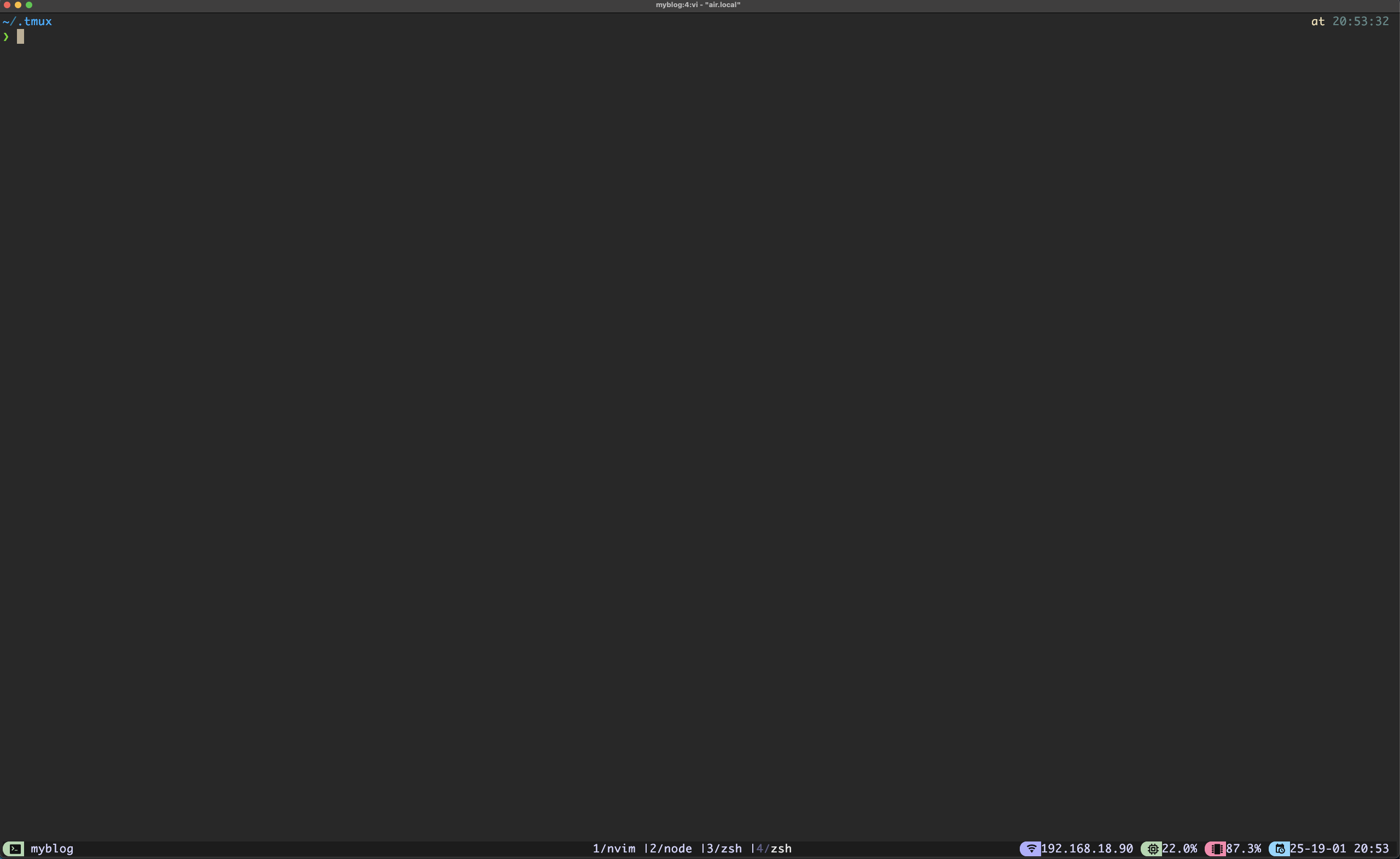tmux

Tmux
Installation
sudo apt install tmux
then run tmux new -s explore
keybinding
-
ctrl+L+wto create a new window -
ctrl+L+1to switch to specific window 1 -
ctrl+L+nto cycle next window -
ctrl+L+pto cycle prev window -
tmux new -s testto create a new session name test -
tmux a -t exploreto attach a session name explore -
tmux lsto list all session -
ctrl+L+dto detach session -
ctrl+L+]to cycle next session -
ctrl+L+[to cycle prev session -
ctrl+L+|to split vertical pane -
ctrl+L+"to split horizontal pane -
ctrl+L+oto cycle next pane
install tmux plugin
git clone https://github.com/tmux-plugins/tpm ~/.tmux/plugins/tpm
- download yq binary
here - extract it and move it to
/usr/loca/bin
personal config
Create this file in ~/.tmux/ctp_cpu.conf
%hidden MODULE_NAME="ctp_cpu"
set -gq '@cpu_low_bg_color' '#{E:@thm_green}'
set -gq '@cpu_medium_bg_color' '#{E:@thm_yellow}'
set -gq '@cpu_high_bg_color' '#{E:@thm_red}'
set -ogq "@catppuccin_${MODULE_NAME}_icon" ' '
set -ogq "@catppuccin_${MODULE_NAME}_color" '#{l:#{cpu_bg_color}}'
set -ogq "@catppuccin_${MODULE_NAME}_text" '#{l:#{cpu_percentage}}'
source -F '#{TMUX_PLUGIN_MANAGER_PATH}/tmux/utils/status_module.conf'
create this file in ~/.tmux/ctp_memory.conf
%hidden MODULE_NAME='ctp_memory'
set -gq '@ram_low_bg_color' '#{E:@thm_green}'
set -gq '@ram_medium_bg_color' '#{E:@thm_yellow}'
set -gq '@ram_high_bg_color' '#{E:@thm_red}'
set -ogq "@catppuccin_${MODULE_NAME}_icon" ' '
set -ogq "@catppuccin_${MODULE_NAME}_color" '#{l:#{ram_bg_color}}'
set -ogq "@catppuccin_${MODULE_NAME}_text" '#{l:#{ram_percentage}}'
source -F '#{TMUX_PLUGIN_MANAGER_PATH}/tmux/utils/status_module.conf'
create this file in ~/.tmux/primary_ip.conf
%hidden MODULE_NAME='primary_ip'
set -ogq "@catppuccin_${MODULE_NAME}_icon" '#{l:#{primary_ip_icon}} '
set -ogqF "@catppuccin_${MODULE_NAME}_color" '#{E:@thm_lavender}'
set -ogq "@catppuccin_${MODULE_NAME}_text" '#{l:#{primary_ip}}'
source -F '#{TMUX_PLUGIN_MANAGER_PATH}/tmux/utils/status_module.conf'
edit this file ~/.tmux.conf
#--------------------------------------------------------------------------
# Configuration
#--------------------------------------------------------------------------
# Use Vi mode
setw -g mode-keys vi
# Increase scrollback buffer size
set -g history-limit 10000
# Start window and pane numbering from 1 for easier switching
set -g base-index 1
setw -g pane-base-index 1
# Allow automatic renaming of windows
set -g allow-rename on
# Renumber windows when one is removed.
set -g renumber-windows on
# Enable undercurl
set -as terminal-overrides ',*:Smulx=\E[4::%p1%dm'
# Enable undercurl colors
set -as terminal-overrides ',*:Setulc=\E[58::2::%p1%{65536}%/%d::%p1%{256}%/%{255}%&%d::%p1%{255}%&%d%;m'
# Enable hyperlinks
set -as terminal-overrides ',*:Hls=\E]8;id=%p1%s;%p2%s\E\\:Hlr=\E]8;;\E\\'
# Allow the mouse to resize windows and select tabs
set -g mouse on
# Allow tmux to set the terminal title
set -g set-titles on
# Monitor window activity to display in the status bar
setw -g monitor-activity on
# A bell in another window should cause a bell in the current window
set -g bell-action any
# Don't show distracting notifications
set -g visual-bell off
set -g visual-activity off
# Focus events enabled for terminals that support them
set -g focus-events on
# Useful when using sharing a session with different size terminals
setw -g aggressive-resize on
# don't detach tmux when killing a session
set -g detach-on-destroy off
# address vim mode switching delay (http://superuser.com/a/252717/65504)
set -s escape-time 0
#--------------------------------------------------------------------------
# Status line
#--------------------------------------------------------------------------
# Status line customisation
set-option -g status-left-length 100
set-option -g status-right-length 100
set-option -g status-left " #{session_name} "
# set-option -g status-left " " # Screencast mode
set-option -g status-right "#{pane_title} "
# set-option -g status-right "#[fg=#1D9BF0]#[fg=#c0caf5] @jessarchercodes #[fg=#ffffff] #[fg=#c0caf5]jessarcher #[fg=#06B6D4]爵#[fg=#94A3B8]jessarcher.com "
# set-option -g status-right "#[fg=#1D9BF0]#[fg=#c0caf5] jessarchercodes #[fg=#ffffff] #[fg=#c0caf5]jessarcher "
# set-option -g status-style "fg=#545c7e bg=#1f2335"
set-option -g status-style "fg=#545c7e bg=default" # Screencast mode
# set-option -g window-status-format "#[fg=#545c7e]#{window_index}/#{pane_current_command} "
# set-option -g window-status-current-format "#[fg=#545c7e]#{window_index}/#[fg=#E9E9EA]#{pane_current_command} "
set-option -g window-status-format "#{window_index}#{pane_current_command} "
set-option -g window-status-current-format "#[fg=#545c7e]#{window_index}#[fg=#E9E9EA]#{pane_current_command} "
# set-option -g window-status-format "· " # Screencast mode
# set-option -g window-status-current-format "· " # Screencast mode
set-option -g window-status-current-style "fg=#E9E9EA"
set-option -g window-status-activity-style none
set-option -g pane-active-border-style "fg=#1f2335"
set-option -g pane-border-style "fg=#1f2335"
#--------------------------------------------------------------------------
# Key Bindings
#--------------------------------------------------------------------------
# -r means that the bind can repeat without entering prefix again
# -n means that the bind doesn't use the prefix
# Set the prefix to Ctrl+.
set -g prefix C-l
# Send prefix to a nested tmux session by doubling the prefix
bind C-l send-prefix
# 'PREFIX r' to reload of the config file
unbind r
bind r source-file ~/.tmux.conf\; display-message '~/.tmux.conf reloaded'
bind | split-window -h -c "#{pane_current_path}"
bind - split-window -v -c "#{pane_current_path}"
# Change the path for newly created windows
bind w new-window -c "#{pane_current_path}"
# Switch between previous and next windows with repeatable
bind -r n next-window
bind -r p previous-window
# Move the current window to the next window or previous window position
bind -r N run-shell "tmux swap-window -t $(expr $(tmux list-windows | grep \"(active)\" | cut -d \":\" -f 1) + 1)"
bind -r P run-shell "tmux swap-window -t $(expr $(tmux list-windows | grep \"(active)\" | cut -d \":\" -f 1) - 1)"
bind-key > swap-window -t +1 \; next
bind-key < swap-window -t -1 \; prev
# Switch between two most recently used windows
bind Space last-window
bind -r ] switch-client -n
bind -r [ switch-client -p
set-option -g status-position bottom
# List of plugins
set -g @plugin 'tmux-plugins/tpm'
# theme / style
set -g @plugin 'catppuccin/tmux'
set -g @plugin 'joshmedeski/tmux-nerd-font-window-name'
set -g @plugin 'alexwforsythe/tmux-which-key' # prefix + space
set -g @plugin 'tmux-plugins/tmux-cpu'
set -g @plugin 'tmux-plugins/tmux-battery'
set -g @plugin 'dreknix/tmux-primary-ip'
### configure plugins
### https://github.com/catppuccin/tmux
set -g @catppuccin_flavor 'mocha'
set -g @catppuccin_window_status_style 'none'
set -g @catppuccin_window_number_position 'right'
set -g @catppuccin_window_status 'no'
set -g @catppuccin_window_default_text '#W'
set -g @catppuccin_window_current_fill 'number'
set -g @catppuccin_window_current_text '#W'
set -g @catppuccin_window_current_color '#{E:@thm_surface_2}'
set -g @catppuccin_date_time_text '%y-%d-%m %H:%M'
set -g @catppuccin_status_module_text_bg '#{E:@thm_mantle}'
# source the plugin here
run '#{TMUX_PLUGIN_MANAGER_PATH}/tmux/catppuccin.tmux'
# load custom moudules
source -F '#{d:current_file}/.tmux/ctp_cpu.conf'
source -F '#{d:current_file}/.tmux/ctp_memory.conf'
source -F '#{d:current_file}/.tmux/primary_ip.conf'
# set left and right status bar
set -g allow-rename off
set -g status-position top
set -g status-interval 5
set -g status-left-length 100
set -g status-right-length 100
set -g status-left '#{E:@catppuccin_status_session} '
set -gF status-right '#{E:@catppuccin_status_primary_ip}'
set -agF status-right '#{E:@catppuccin_status_ctp_cpu}'
set -agF status-right '#{E:@catppuccin_status_ctp_memory}'
if 'test -r /sys/class/power_supply/BAT*' {
set -agF status-right '#{E:@catppuccin_status_battery}'
}
set -ag status-right '#{E:@catppuccin_status_date_time}'
# Initialize TMUX plugin manager (keep this line at the very bottom of tmux.conf)
run '~/.tmux/plugins/tpm/tpm'
Run tmux new -s explore this will create a new tmux session named explore, to exit session ctrl+l+d
Run ctrl+l+r to reload tmux and ctrl+l+I to install tmux plugin wait until succeed then reload tmux again
screenshot