Back
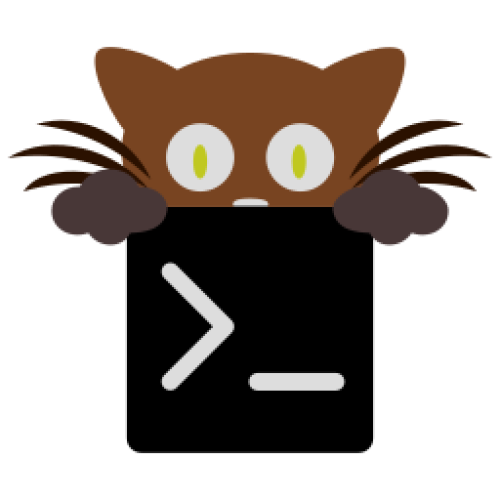 Back
Back
Kitty Terminal
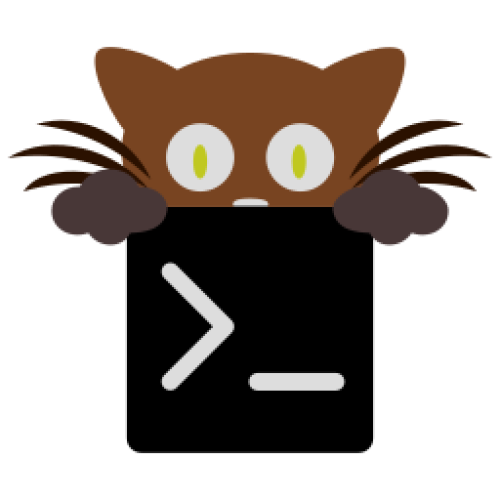
terminal
linux
Installation
when using macos or linux just run this command
bash
curl -L https://sw.kovidgoyal.net/kitty/installer.sh | sh /dev/stdin
My Configuration
edit this file .config/kitty/kitty.conf
txt
#shell /usr/bin/fish shell /bin/zsh shell_integration enabled allow_remote_control yes #font_family JetBrainsMono Nerd Font Mono font_family Monaco font_size 14.0 term xterm-256color
Download themes
bash
kitty +kitten themes
Download Nerd Fonts
download UbuntuMono Nerd Font
extract it to this folder ~/.fonts if not exists create it with
bash
mkdir ~/.fonts
then refresh font cache with this command :
bash
fc-cache -fv